
What is Remote Access VPN
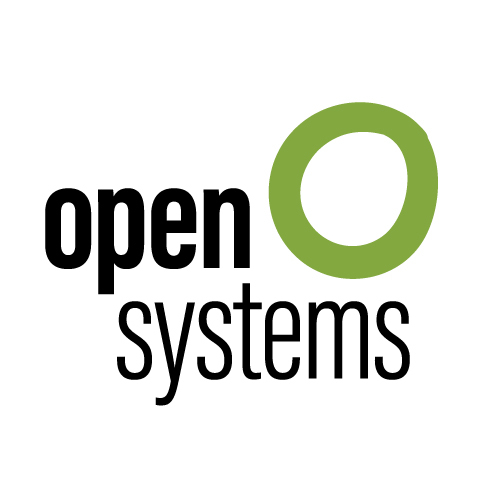

As working remotely becomes more popular, companies need to provide ways for their employees to access data, applications, and services regardless of their physical location. To meet this need, many are choosing to utilize remote access virtual private networks (RA VPNs). While this technology can get the job done, however, there are better options out there.
Read on to learn what a remote access VPN is, how it differs from other secure remote access solutions, and why Secure Access Service Edge (SASE) may be a better option.
What is a Remote Access VPN?
A remote access VPN is a secure and private network that allows whoever uses it to access resources remotely. It is often used by businesses to provide a secure connection to their internal systems and resources. A remote access VPN acts as a gateway for remote users to access corporate networks and applications.
The VPN connection is established through a secure connection between your device and your company's network. This connection is established through a VPN tunnel, which provides a network path between your device and your company’s digital resources.
Once the connection is established, you can access corporate files, applications, and networks from any location with an internet connection. This allows you to access your company's internal resources and applications just like you would if you were working in the office physically.
Implementing Remote Access VPN
Implementing Remote Access VPN involves several crucial steps to ensure a seamless and secure connection. The first step is choosing the right VPN provider. It's essential to research and evaluate different providers based on factors like reliability, encryption protocols, server locations, and user reviews. Look for a provider that aligns with your specific needs and offers strong security features.
Once you've selected a VPN provider, the next step is setting up the remote access VPN. This process typically involves installing the VPN software or app on the devices you'll be using to connect remotely. Follow the provider's instructions for installation and configuration, which may include entering login credentials and choosing server locations. After setting up the remote access VPN, you can then proceed with configuring VPN clients. This includes customizing settings, such as choosing encryption protocols, enabling features like kill switches or split tunneling, and selecting preferred server locations.
Despite careful setup, issues can occasionally arise with remote access VPN connections. It's important to be prepared for troubleshooting common issues that may occur. Some common problems include connection drops, slow speeds, or difficulties accessing specific resources. Troubleshooting steps may involve checking internet connectivity, verifying login credentials, switching server locations, or contacting the VPN provider's support team for assistance. Having a troubleshooting plan in place can help quickly identify and resolve any issues, ensuring a smooth remote access VPN experience.
Remote Access VPN Protocols
Remote Access VPN Protocols play a vital role in establishing secure and encrypted connections between remote users and their target networks. The first protocol to consider is the Point-to-Point Tunneling Protocol (PPTP), which is one of the earliest VPN protocols. PPTP is known for its ease of setup and compatibility with various operating systems. However, it has been largely deprecated due to security vulnerabilities, making it less recommended for sensitive data transmission.
Another widely used VPN protocol is the Layer 2 Tunneling Protocol (L2TP), which combines the best features of PPTP and the security of IPsec. L2TP provides robust encryption and authentication mechanisms, making it a popular choice for remote access VPN deployments. However, its reliance on IPsec for encryption may result in slightly slower speeds compared to other protocols.
OpenVPN is a highly versatile and widely supported VPN protocol known for its strong security and flexibility. It utilizes SSL/TLS encryption, making it resistant to most security vulnerabilities. OpenVPN is compatible with various platforms and can traverse firewalls and NAT devices with ease, ensuring reliable connectivity for remote users.
Secure Socket Tunneling Protocol (SSTP) is another VPN protocol that provides a high level of security. Developed by Microsoft, SSTP uses SSL/TLS encryption and is natively supported on Windows operating systems. Its integration with the Windows platform makes it a convenient choice for users who primarily work on Windows-based devices.
Internet Protocol Security (IPsec) is a widely adopted VPN protocol suite that provides strong security through encryption and authentication mechanisms. IPsec operates at the network layer and can be used in combination with other protocols, such as L2TP or IKEv2, to establish secure remote access VPN connections. Its robustness and compatibility with various platforms make it a popular choice for enterprise-level VPN deployments.
Each of these remote access VPN protocols has its strengths and considerations, so it's important to evaluate and choose the protocol that best fits your specific requirements in terms of security, compatibility, and performance.
What Is the Difference Between a Remote Access VPN and SASE?
Secure Access Service Edge (SASE) is a cloud-based security platform that, like an RA VPN, provides secure access to corporate networks and applications remotely.
Unlike a remote access VPN, however, SASE doesn't require a server to be on your business's premises. Instead, SASE uses the cloud to provide access to your company’s resources. You and your employees can simply use whatever internet-capable device you have to log into your business’s portion of the cloud and get the information you need.
This convenience means that SASE can provide a more cost-effective and scalable solution than a traditional VPN since you don’t have to pay for and maintain a physical VPN server and its associated infrastructure.
SASE also offers a few other benefits over a traditional remote access VPN. These include features like an integrated authentication system, device authentication, and no need for multiple sign-ins. SASE also provides advanced security features such as malware protection and data loss prevention, while a VPN simply provides a secure connection without any of these benefits.
Does SASE Make VPNs Obsolete?
While some might reasonably conclude that SASE technology renders traditional VPNs obsolete, this is not entirely true. SASE does provide a more secure and cost-effective remote access solution than a VPN, but there are still some scenarios in which a VPN might be a better option for your company.
For example, if you and your employees need to connect to an older system or resource that is not cloud-compatible, you’ll have to use a VPN to access it remotely. You may also want to use a VPN if you’d like to hide your web activity from prying eyes, which is not an option with SASE.
In addition, some businesses may still prefer the added control and customization that a traditional VPN provides, as well as the ability to maintain an on-premises solution. If your business does not have these preferences, however, SASE offers a more secure and cost-effective solution.
What Benefits Does Unified SASE Offer?
If you decide to go with an SASE remote access solution, there are a few additional benefits that an SASE solution managed by a third party can provide. A managed SASE solution provides companies with access to the latest security features and technologies, as well as expert support and monitoring.
A unified SASE solution also eliminates the need for your company to manage and maintain your own SASE infrastructure. Instead, you can rely on your SASE provider to handle all of the technical aspects of the SASE platform, which frees up your time and resources so that you can focus on other aspects of your business.
If you’d like a high-quality remote access solution for your business, turn to Open System's managed SASE service for a superior alternative to a remote access VPN. Our SASE service combines user-friendliness and efficiency with top standards for cybersecurity. You can simplify your IT infrastructure and keep your data secure across multiple applications with much less effort, guaranteeing a high return on investment in your SASE system.
Contact us today to learn more about our managed SASE and how it can help your business.
Leave Complexity
Behind
To learn how Open Systems SASE Experience can benefit your organization, talk to a specialist today.
Contact Us


